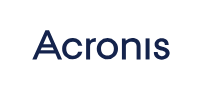
Protect your Data with Cloud Backup
XDR, email security, collaboration app security, email archiving, security posture management and security awareness training into a single, intuitive, multi-tenant platform.
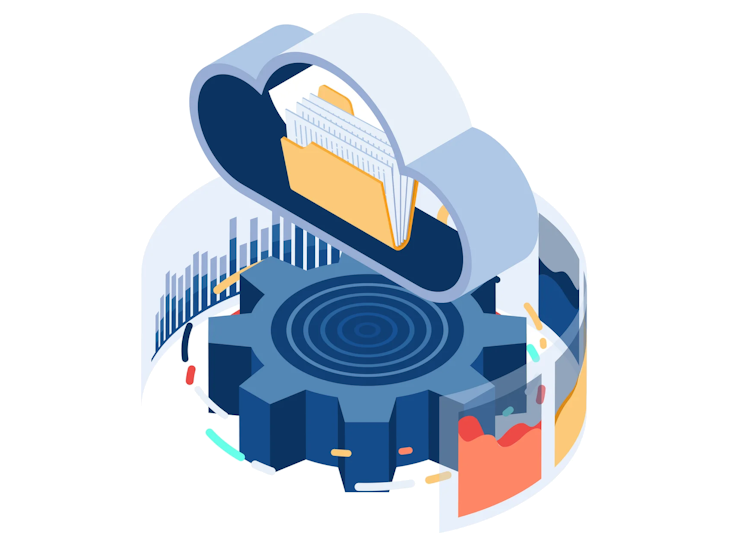
Safeguard Your Microsoft 365 Data with Advanced Cloud Protection
Protect your Microsoft 365 data with comprehensive cloud backup and advanced security posture management. Our solution not only ensures seamless backup and recovery of emails, files, and collaboration tools but also stops phishing and spoofing attempts, detects advanced evasion techniques, and prevents APTs and zero-day attacks.
Email Archiving
Designed for MSPs and featuring powerful search and rapid access that simplifies client adherence to regulations including GDPR, HIPAA, NIS2 and more.
Security Awareness Training
Keep customers more secure and compliant with cyber insurance requirements, with content that is fun and easy to consume.
eXtended Detection
XDR delivers complete natively integrated, highly efficient protection across Microsoft 365’s most vulnerable attack surfaces, built for MSPs.
Advanced Email Security
Stop phishing and spoofing attempts, catch advanced evasion techniques and prevent APTs and zero-day attacks.
Security Posture
Deliver multi-tenant Microsoft 365 configuration management, automate risk remediation, and centralize monitoring & user management.
Backup for Microsoft 365
Best-in-class, agentless, multi-tenant, cloud-to-cloud backup, designed for MSPs, including unlimited, free cloud storage.
Gain complete control over your data
Total Coverage
Back up everything: disks, partitions, files and folders, virtual machines
Flexible Control
Choose full image, differential or incremental backups, or a combination
Redundant Backups
Experience more reliability than traditional RAID enclosures
Hybrid cloud architecture
Manage all forms of data protection within one workflow
Ransomware protection
The first of its kind, built-in AI technology detects and defeats ransomware
Tier-IV designed data centers
At 99.995 percent, Acronis delivers the highest level of availability possible today
Your Questions, Answered
1. How Cloud backup is different from on-premise backup?
Cloud backup, also known as cloud computing backup, involves creating a copy of your files, applications, virtual machines, or servers and securely storing them on a remote network of computing resources accessible via the internet. The term “cloud” refers to this interconnected network of computing systems.
2. How secure are cloud backup services?
Data security starts with the solution itself. This includes built-in, machine-learning-based protection that defends against zero-day ransomware attacks. This self-defense mechanism safeguards your software, data, and backup files from ransomware, even new and unknown threats. Additionally, enterprise-grade encryption ensures your data remains secure both during transfer and while stored. Only you have access to your data. Finally, cloud-stored files are protected in high-security data centers designed to Tier-IV standards and certified with SSAE-18, HIPAA, and PCI DSS compliance.
3. How does cloud backup service pricing typically work?
The cost of cloud backup services includes both the software and the cloud storage you use. Cloud storage pricing generally follows two main models: a fixed rate or a pay-as-you-go approach. In the pay-as-you-go model, costs are based on the amount of storage used, typically measured in gigabytes (GB) and categorized into ranges like 20-50GB, 50-100GB, and so on. This allows you to pay only for the storage capacity you actually need.
4. Need to know about the advantages here?
Backing up your system(s) to the cloud ensures that your data is protected in the event of hardware / software failure, human error, natural disasters and cyberattacks that can destroy your hardware and compromise your data and local backups. Experts agree that individuals and businesses should follow the 3-2-1 backup rule, which stipulates that you maintain three copies of your data across two media types with one backup stored offsite, such as in the cloud.
5. What is server cloud backup?
Server cloud backup refers to the process of storing copies of your server data on a remote, off-site cloud storage system. This allows for quick and easy data recovery in the event of a server failure or disaster.
6. What are 3 backup strategies used by businesses and enterprise?
Businesses and enterprises commonly use three backup strategies:
- Full Backup – Creates a complete copy of all data at scheduled intervals.
- Incremental Backup – Saves only the new or modified data since the last backup, reducing storage space and backup time.
- Differential Backup – Backs up all changes made since the last full backup, offering a balance between speed and storage efficiency.
Each approach has its advantages and drawbacks, so it’s essential to evaluate your business needs before selecting the most suitable option.
7. Can you use a cloud server to back up your data?
Yes, you can use a cloud server to back up your data. This is a common practice as it provides an additional layer of protection and accessibility for your important information.
8. Do I need to buy a hardware for Cloud Backup?
No, you don’t need to buy any hardware to back up data to the cloud. Cloud backup services operate over the internet, allowing you to store your data securely on remote servers without requiring physical storage devices. However, you may need a stable internet connection and sufficient bandwidth to ensure smooth and efficient backups. Some businesses may choose to use local storage in combination with cloud backup for additional redundancy, but it is not a requirement.